About the content library
The content library in the Strivr Portal catalogs all of your company’s content—the experiences that make up modules and courses. Filter the list by status; sort by name, created date, or size; and search for content by name.
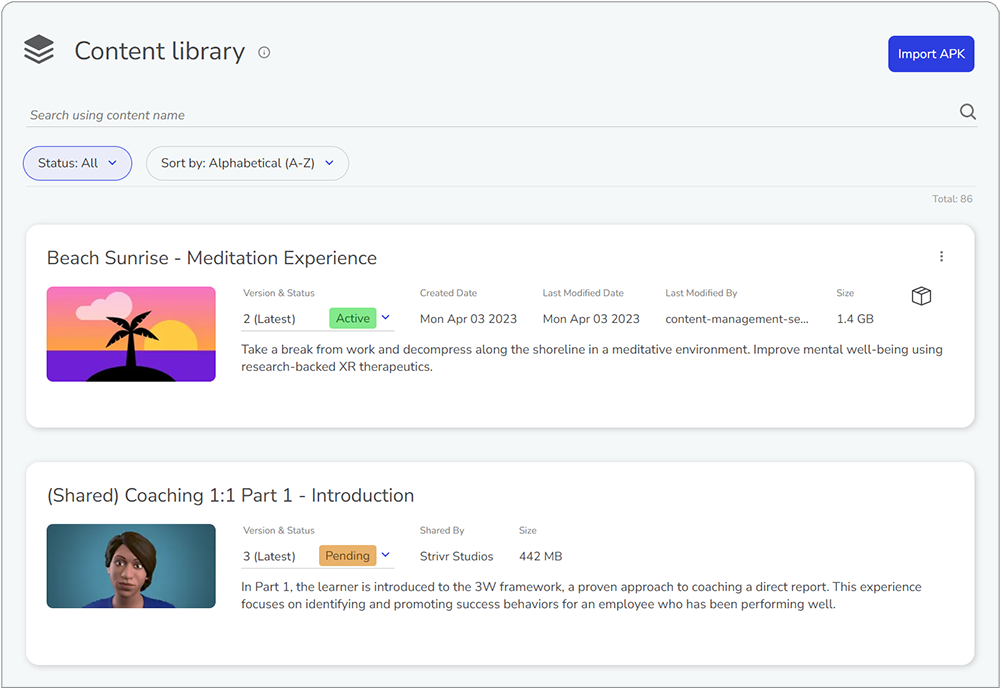
Clicking a piece of content brings up its details, including its estimated training time, the minimum version of Strivr Player with which it is compatible, and a list of courses in which it appears.
To view courses assembled from your company’s content, select Catalog from the Content menu in the top bar.
Content version statuses
| Status | Description |
|---|---|
| Active | Content is ready to be included in a course deployment. |
| Pending | Content upload is processing. |
| Archived | Content should no longer be included in course deployments. |
| Failed | Content upload was unsuccessful. |